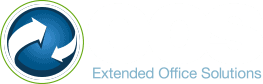If we are really being honest, the concern is hovering in the forefront of every manager’s mind:
Will we face shutdown and stay-at-home orders this winter?
While there is no way to know, companies can prepare for the possibility of increased and extended remote work. By preparing now with the right equipment and security setup, companies can be ready for whatever challenges the winter winds bring. And, with the right setup, companies can have a highly agile setup that will adapt to the setup of their employees and change on an as-needed basis.
But, along with top tools for an easy transition to remote, companies should also consider their collaborative efforts and approach to remote meetings. How do you keep a remote workforce engaged, effective and on the same page?
Here are some pointers for better communication with a remote team.
Tips for Better Communication with Your Remote Workers
You might find that working remotely has a lot of benefits. An estimated 98% of employees now say they would like to work remotely at least part of the time, according to the State of Remote Work 2020 by Buffer and Angel List. By improving your effectiveness with a remote workforce, you might be able to offer the perk of part- or full-time remote work opportunities for your trusted employees. With the incredible advances of technology, there are many speculating that remote work is likely to become a thing of the future.
Schedule Check-Ins
It’s important to convey expectations and have checkpoints to keep your team on track. While you don’t want to micro-manage, you don’t want to assume you are on the same page and find out you aren’t after it’s too late to easily correct. Prioritize and scrutinize your to-do lists for your team. Assign everyone very specific task lists, empowering them to fill in details as needed. Have a clear system of support in place—if they do run into issues or questions, who should they reach out to and what method should they use (phone, text, email)?
Keep Meetings Efficient
Having regular meetings means you really need to respect employee time and keep them as short as possible. With virtual video or voice conference calls, it can be easy to get distracted and waste time. This will lead to employees being bored and irritated, or not truly paying attention to your meetings.
Encourage Team Bonding
Company culture is still an important thing, even if you aren’t spending time in the same physical location. Don’t let your meetings become all work and no play. Being efficient doesn’t mean cutting out quality bonding time—but, be efficient with that bonding time too! Hold contests, ice breakers or just chat about your lives during certain segments of your regular meetings.
Change Up the Teams
Sometimes shaking things up will result in unexpected benefits or challenges that provoke unexpected work. Rather than let your team get into a rut and lose steam, try swapping working partners or assigning tasks that cross departments. Keep things fresh so people don’t slide into a lazy form of doing the bare minimum.
Set “On-Duty” Times
There should be times where it only takes you 10-20 minutes to respond to someone with a quick question. Imagine scenarios where an employee might pop their head in during the day to ask something—if that occurs in your office, then you need to cultivate that behavior with your remote troupe. Set hours where you are very reachable and have employees do the same.
Emphasize Down Time
Working from home can sometimes turn into a huge week-long workday. Suddenly, the barrier of work-life isn’t there and the balance is gone. Rather than a concrete ending to your day (of leaving the office), you are constantly “at work” and “at home.” Without boundaries, the two can become homogenous. This results in higher levels of stress and a lower productivity level. Not only will you feel like you never get a break, but you will not have times where you focus strictly on work. In order for your team to be effective, they need to set boundaries.
Make sure your team stops checking emails and working on projects at a very set time each day. Encourage them to plan out regular hours to start each day, take a lunch break and finish each day. Wherever possible, let those times be a bit flexible (like starting at 9 to finish at 6), but keep them consistent for a smoother routine and higher level of productivity.
Equip Your Team with the Best Tools
The best tools are going to keep your team organized and connected. With VoIP services, phone lines are no longer a restrictive concern and you can easily change from in-office to remote access with your business phone. Plus, with better data tracking and security, your employees working from home are able to connect easier and work more effectively.
Are you looking for help changing over to a better system that supports remote work? Find connectivity with features that benefit you. Talk to one of our experts today or request your demo now.